Take Control of Your TikTok Experience
TikTok is one of the most engaging platforms in the world, allowing millions of users to share creativity, humor, and trends every day. But just like any other social platform, it can also bring unwanted attention or interactions.
If someone’s comments, messages, or videos are making you uncomfortable, knowing how to block someone on TikTok can help you regain your peace of mind.
Blocking a person is a simple yet powerful tool that ensures your TikTok experience remains positive, safe, and free from distractions. In this guide, we’ll explain every detail — from blocking a single user to managing your blocked list — all while following TikTok’s privacy settings and safety principles.
Why You Might Need to Block Someone on TikTok
Before we dive into the steps, it’s essential to understand why blocking matters. TikTok thrives on open interaction, but not all interactions are healthy or respectful. Here are a few situations where blocking can help:
- Harassment or Bullying: If someone constantly posts negative or offensive comments.
- Privacy Concerns: When someone is invading your personal space through DMs or excessive tagging.
- Spam Accounts: Some accounts spam your content for views or promotions.
- Excessive Notifications: A user constantly liking or commenting can sometimes become overwhelming.
- Digital Boundaries: Simply wanting to reduce your social circle for mental peace.
Blocking doesn’t just silence negativity — it helps you create a safe digital boundary, aligning perfectly with TikTok’s mission of fostering a positive community.
How to Block Someone on TikTok (Step-by-Step Guide)
Here’s a quick and clear way to block someone on TikTok using your mobile app:
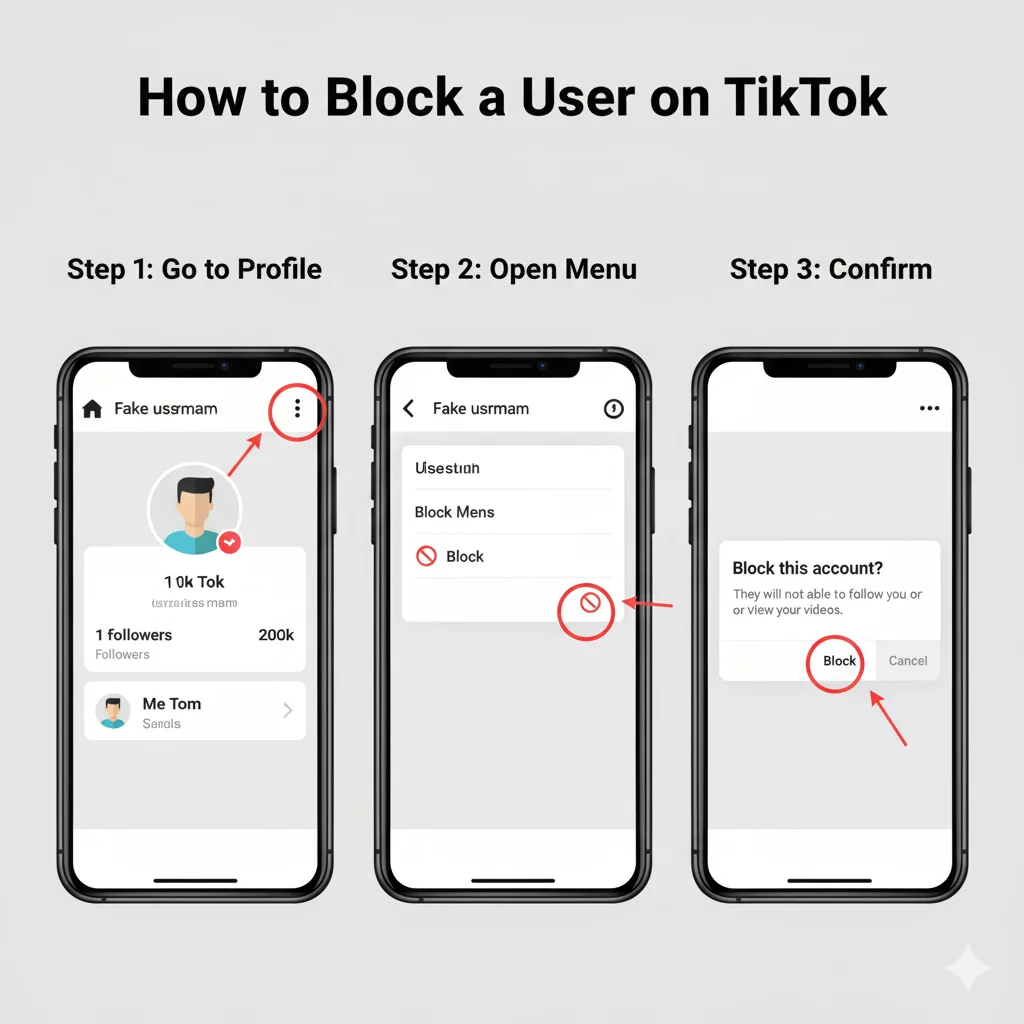
- Open the TikTok App:
Launch TikTok and log in to your account. - Go to the User’s Profile:
Navigate to the account you want to block by searching their username or tapping their profile from a comment or message. - Access the Menu:
Tap the three dots (⋯) or the “More Options” icon at the top right corner of their profile. - Select “Block”:
Choose Block from the menu. A confirmation message will appear. - Confirm the Action:
Tap Block again to finalize your decision.
✅ Once blocked:
- The person can’t view your videos or interact with your content.
- They can’t message or follow you again.
- You won’t receive notifications from them.
Blocking is immediate and reversible if you ever decide to unblock them later.
How to Unblock Someone on TikTok
Accidentally blocked a friend or changed your mind? Don’t worry — unblocking is just as simple:
- Go to your profile and tap the menu icon (☰).
- Tap Settings and Privacy → Privacy → Blocked Accounts.
- You’ll see a full list of everyone you’ve blocked.
- Tap the “Unblock” button next to the username you want to restore.
Once unblocked, both users can interact again — but you’ll need to re-follow each other if you were connected before.
How to Block Multiple Users at Once
TikTok allows you to block several accounts simultaneously, a great time-saver if you’re dealing with spam or harassment.
- Go to Inbox → Comments or Messages.
- Tap and hold on a comment or username.
- Select Manage Multiple Comments or Users.
- Choose the accounts you wish to block.
- Tap More → Block Accounts.
This bulk blocking feature is one of TikTok’s most effective privacy tools, especially for creators who handle large audiences daily.
What Happens When You Block Someone on TikTok
Blocking isn’t just about limiting communication — it changes several privacy settings between you and that user. Here’s what actually happens:
- They can’t see your videos or access your profile.
- They can’t comment, message, or tag you.
- All existing comments or likes from them may disappear from your posts.
- They won’t get a notification saying you blocked them.
- You’ll also stop seeing their videos or content.
Essentially, TikTok ensures both accounts become invisible to each other — a complete privacy break.
How to Check Your Blocked List
TikTok keeps a record of all the users you’ve blocked, so you can manage or review your privacy anytime.
- Tap Profile → Menu → Settings and Privacy.
- Go to Privacy → Blocked Accounts.
- Review the list and decide if you want to unblock anyone.
Keeping an eye on this list helps ensure your account stays secure and your experience remains positive.
How Blocking Differs from Restricting or Reporting
TikTok offers different privacy controls for different needs. Blocking is the most powerful, but sometimes you might prefer restricting or reporting instead.
| Action | What It Does | When to Use |
|---|---|---|
| Block | Completely cuts off contact. | When someone’s content or messages make you uncomfortable. |
| Restrict | Limits visibility of their comments. | When you want less interaction without fully blocking. |
| Report | Alerts TikTok about harassment or policy violations. | When content is abusive, illegal, or dangerous. |
Choosing the right option gives you full control over your safety without overreacting to minor issues.
Privacy Tips for TikTok Users
Blocking is one way to protect your experience, but you can enhance safety with these TikTok privacy settings:
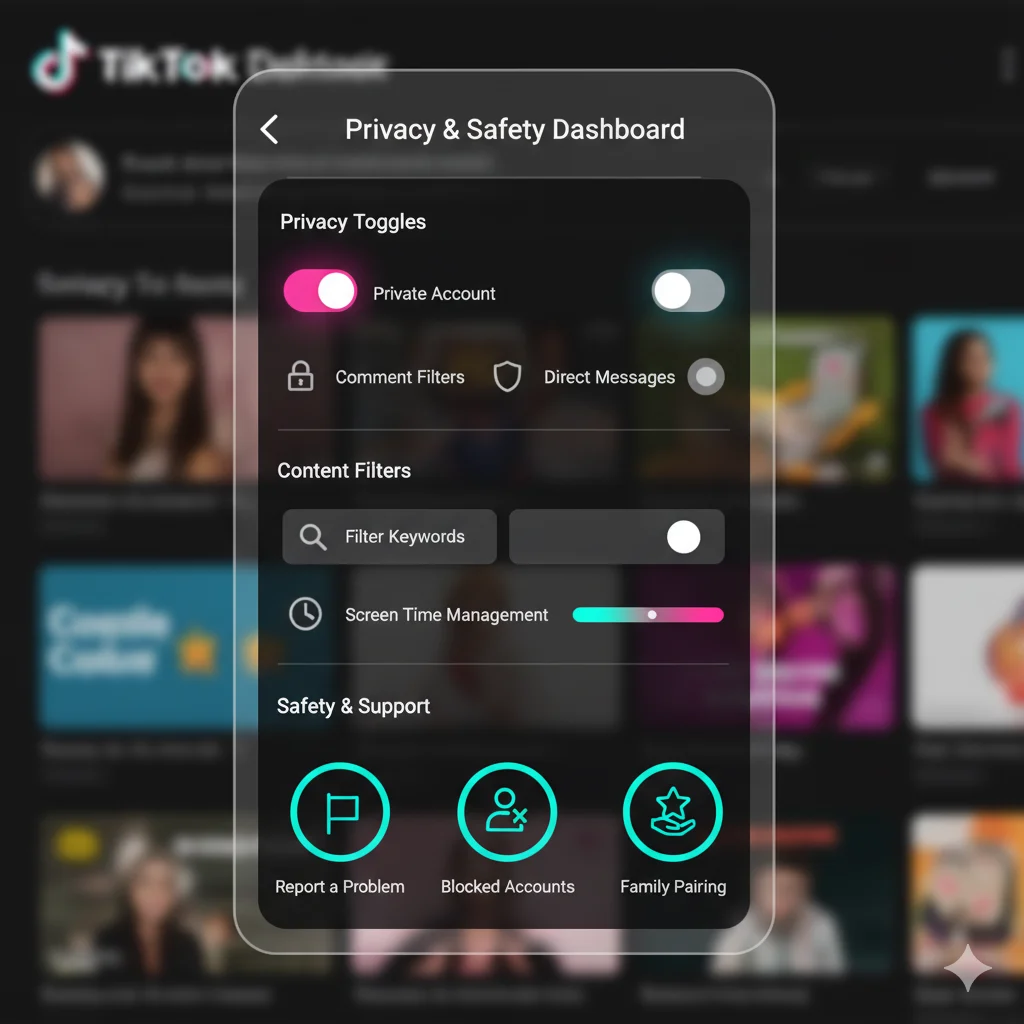
- Switch to a Private Account:
Go to Settings → Privacy → Private Account to limit who can view your videos. - Control Comments and Messages:
Filter who can comment or send DMs — options include Everyone, Friends, or No One. - Filter Keywords:
Under Comment Filters, add words you don’t want appearing under your videos. - Review Tagged Content:
Enable manual review of posts or duets that tag your username. - Use Family Pairing (for Teens):
Parents can manage screen time and content restrictions for safety.
Combining these with the block feature gives you a full privacy shield while keeping your TikTok fun and personalized.
Common Questions About Blocking on TikTok
Q1: Does TikTok notify the person when I block them?
No. TikTok doesn’t alert the person you blocked, but they may notice if your profile or videos become inaccessible.
Q2: Can a blocked user still message me?
No. Once blocked, they cannot send you any new direct messages or interact with your posts.
Q3: Can I still see a blocked user’s content?
No. When you block someone, both of you lose visibility of each other’s profiles and videos.
Q4: Is there a limit to how many users I can block?
TikTok doesn’t officially specify a limit, but users can block hundreds of accounts without issues.
Q5: Can a blocked user appear in search results?
Not for you — their content becomes invisible on your end.
Digital Wellbeing: The Emotional Side of Blocking

Blocking someone isn’t always about negativity — sometimes it’s about self-care. Online boundaries are a key part of digital wellbeing, especially when managing constant interaction or criticism.
Taking control of your TikTok experience allows you to focus on content that inspires you instead of content that drains you. It’s not rude to block someone; it’s healthy.
Remember, your feed should be your safe space. If someone repeatedly crosses your boundaries, using TikTok’s block feature is an act of self-respect, not hostility.
Final Thoughts
Learning how to block someone on TikTok is essential for anyone who values a positive, respectful online presence. Whether you’re protecting your mental health, avoiding spam, or simply cleaning your digital space, blocking empowers you to stay in control.
By using TikTok’s privacy tools — from blocking to restricted mode — you create a safe zone that supports creativity and confidence. Social media should uplift you, not stress you.
So, next time someone crosses the line, remember: a few taps can bring back peace to your feed.




