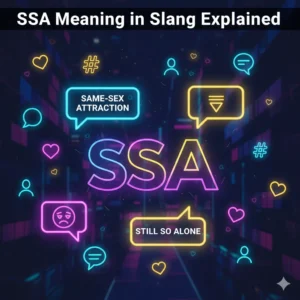If you’ve ever opened Snapchat and spotted a small green dot next to someone’s Bitmoji or name, you’re not alone in wondering what it means. Snapchat’s constant updates often leave users scratching their heads over new icons, indicators, and symbols.
So, what does the green dot on snapchat mean? In short — it’s an “Activity Indicator” showing that a user is currently active or has recently been active on the app.
Understanding this feature matters because it affects your privacy, how your friends perceive your availability, and how engagement works on social media. Whether you’re a casual user, a parent, or a privacy-focused professional, knowing what this dot means can help you use Snapchat smarter — and safer.
🔍 Definition & Meaning: What the Green Dot Means
The green dot on Snapchat is officially called the Activity Indicator. When you see it beside someone’s Bitmoji or profile, it simply means that the person is currently active on Snapchat — or was active recently.
Here’s what happens behind the scenes:
- Snapchat updates this status in real time, but only for people on your friends list.
- It appears when someone is browsing stories, sending Snaps, or chatting.
- The indicator disappears when the person goes offline or hasn’t used the app in a while.
🗨️ Example Conversation:
Alex: “Hey, I saw a green dot next to your name on Snapchat. Were you online?”
Jamie: “Yeah, I was just checking stories — didn’t even send any Snaps!”
That’s the key: the green dot doesn’t necessarily mean the person is chatting with you. It just shows app activity, not who they’re interacting with.

🕐 When Does the Green Dot Appear?
Snapchat’s green dot doesn’t show up randomly — it appears in specific situations to reflect activity visibility.
Here’s when you might see it:
| ScenarioWhat It Means | |
|---|---|
| In Chat List | Your friend is currently active or just opened the app. |
| On Profile Bitmoji | They’ve recently used Snapchat. |
| In Story Section | They’re online and possibly watching or posting stories. |
| In Quick Add or Friend Suggestions | Indicates active users who may be mutual friends. |
Snapchat also tries to refresh these indicators dynamically, so you may see the dot appear or disappear depending on app usage or connection.
⏱️ Note: The green dot usually fades within a few minutes after the person becomes inactive.

💡 Why Snapchat Added the Green Dot
Snapchat introduced the green dot to make the app feel more interactive and real-time, similar to what you see on other platforms like Instagram or WhatsApp.
Here’s why it exists:
- Boost engagement: People are more likely to reply when they know friends are online.
- Encourage instant chatting: The feature helps users catch each other live.
- Transparency: It adds a sense of social presence — users know who’s around.
Snapchat first tested the feature in 2021, and by 2023, it became standard under “Activity Indicator” in Privacy Controls.
👀 Think of it like this:
Snapchat wants you to feel connected in real time — not just scroll passively.
However, not everyone liked it. Some users felt it was an invasion of privacy, which led to the option to turn it off (explained next).

⚙️ How to Turn Off the Green Dot on Snapchat
If you’re not comfortable letting others see when you’re active, Snapchat makes it easy to disable the green dot.
Here’s how to do it:
- Open Snapchat and tap on your Bitmoji (top-left corner).
- Tap the ⚙️ Settings icon in the top right.
- Scroll down to Privacy Controls.
- Tap on Activity Indicator.
- Toggle OFF the option that says “Let friends see when you’re active.”
Once it’s off, no one will see your green dot — and you won’t see theirs either.
💡 Pro Tip: If you want extra privacy, enable Ghost Mode on Snap Map as well. That way, your location and activity both remain private.
🧾 Collate Comparison Table: Snapchat vs. Other Apps
| App | Online Indicator | Can You Hide It? | Notes |
|---|---|---|---|
| Snapchat | Green Dot | ✅ Yes | Shows when users are active or recently active |
| Green Dot | ✅ Yes | Only in DMs and message requests | |
| “Online” Label | ❌ No (partially) | Visible whenever the app is open | |
| Messenger | Green Dot | ✅ Yes | Appears across Facebook & Messenger |
| Telegram | “Last Seen Recently” | ✅ Yes | Time-based indicator instead of a dot |
This shows that Snapchat gives more control over your online visibility than some other apps.
🚫 Common Misconceptions
Many users misinterpret what the green dot actually means. Let’s clear the air:
❌ Myth #1: “The Green Dot Means They’re Chatting with Someone.”
Fact: It only means the person is using Snapchat — not necessarily talking to anyone.
❌ Myth #2: “It Means They Viewed My Story.”
Fact: Story views are shown separately in the story viewer list, not through the green dot.
❌ Myth #3: “It’s Always Visible When They’re Online.”
Fact: It updates periodically — the dot may not always appear even if they’re active briefly.
❌ Myth #4: “Turning Off Snap Map Hides the Green Dot.”
Fact: These are two separate features. You can hide your location, but others may still see your activity dot unless you disable it.
Understanding these nuances helps prevent overthinking and miscommunication in friendships or relationships.
🔒 Privacy Tips: Staying Private While Using Snapchat
Snapchat is fun, but it’s easy to overshare without realizing it. Here’s how to balance engagement and privacy:
✅ Turn Off Activity Indicator – Hide your online status completely.
✅ Use Ghost Mode – Keeps your Snap Map location private.
✅ Manage story Visibility – Limit story views to “Friends Only” or custom lists.
✅ Review Permissions – Check who can contact or mention you.
✅ Avoid Screenshot Anxiety – Snapchat notifies when someone takes a screenshot, but remember that privacy isn’t foolproof.
👤 Pro Insight: Privacy doesn’t mean isolation — it’s about controlling what you choose to share.
🌍 Snapchat vs. Regional and Cultural Use
The green dot’s impact varies across audiences:
- In Western countries, it’s seen as casual and expected.
- In Asia and the Middle East, users tend to value privacy more and often disable it.
- Among teens and Gen Z, it’s viewed as a cue for “who’s around to chat.”
Social norms play a role in whether people find this feature helpful or intrusive.
💬 FAQs
1. Does the green dot mean someone is chatting with me?
No. It only means they are active on Snapchat — not who they’re chatting with.
2. How long does the green dot stay on?
Usually a few minutes after the user goes inactive.
3. Can I appear offline on Snapchat?
Yes, by turning off the Activity Indicator in Privacy Settings.
4. Can I see who turned off their green dot?
No, Snapchat doesn’t notify you when someone disables it.
5. Is it visible to everyone?
Only mutual friends can see each other’s activity dots.
6. Does Snap Map affect the green dot?
No — Snap Map shows location, while the green dot shows app activity.
7. Is the green dot available on all devices?
Yes, both Android and iOS have this feature.
🧠 Conclusion
The green dot on Snapchat is simply an activity status indicator — a way to see who’s currently active or recently online. It doesn’t mean someone’s chatting, ignoring, or spying — it’s just a light signal that they’re around.
If privacy is a concern, you can easily turn off the green dot in your settings.
Whether you keep it on or off, what matters most is understanding the feature — so you can use Snapchat confidently and securely in your own way.